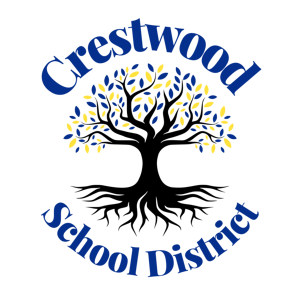Departments
Skip to contentE-mail
Our District
Show submenu for Departments
Departments
Academics
Parents/Community
Show submenu for Resources
Show submenu for Staff
Show submenu for
Crestwood School District Email
District e-mail service is provided by Google Apps for Education using Google's on-line Gmail, managed Crestwood School District. Email addresses are issued automatically as new employees are hired.
Questions or problems concerning CSD Email accounts should be directed to the CSD Technology Services department.
Suspicious e-mail messages
The email system administrator for the district email is David Green. Any messages indicating that they are from a generic system administrator should be deleted.
Any email which comes from outside of Crestwood will have "[External]" at the beginning of its subject line.
Be sure to look at the actual email address, as well as the name, to be sure that you recognize the sender, before you reply.
If you’re unsure who an email is from - even if the details appear accurate - do not respond, and do not click on any links or attachments found in that email - Click "Report Spam", or "Report Phishing" in the "More Options" (Three Dots) menu to automatically block any more email from that sender.
Links in email, messaging and online posts are often the way criminals compromise you, or your computer. Be especially wary of .zip or other compressed or executable files. Hover over links with your mouse to verify that the link is what it says it is. Ensure that URLs begin with “https.” The “s” indicates encryption is enabled to protect users’ information.
DO NOT download ANY attachments from unknown senders.
DO NOT provide personal information (like usernames and passwords) over email.
THINK BEFORE YOU CLICK! Be wary of any message that asks you to act immediately. Many phishing emails attempt to create a sense of urgency. If you receive a suspicious email that appears to be from someone you know, reach out to that person directly. If the email seems to come from an organization, do not reply or click on any links, and contact them directly to verify the info.
Protect your personal information. If people contacting you have key details from your life - your name, your job title, your email addresses, and more that may be published online somewhere - they can attempt a direct attack on you. Criminals can use "social engineering" with these details to try to manipulate you into skipping security protocols.
When you reply to an email, pay attention to the email address to verify that it is legitimate. If it is from a Crestwood staff member, the email domain will be "csdmi.org". (Crestwood students are "students.csdmi.org".)
QR Code Email Scams :
If you are asked to scan a QR code in an email, be suspicious. Often, these emails masquerade as an MFA or 2FA enrollment process. When scanned, they redirect you to a page that appears to be a Wayne RESA Microsoft 365 sign-in page, attempting to steal your credentials and compromise your account. It's
common for these emails to come from senders named 'RESA', 'Microsoft', 'Crestwood' (or other seemingly authentic names), or to include 'RESA', 'Microsoft', 'Crestwood', etc., (or your own name) in the subject line.
If you are unsure of the authenticity of an email, please DO NOT SCAN THE QR CODE, and reach out to us for clarification.
If you can’t tell if an email is legitimate or not, or you believe that you have received a dangerous email, please don't hesitate to contact us via the "Technology Service Desk" icon on your desktop, or call the Technology Services team for assistance.